1. Klik tombol Start, pilih RUN setelah muncul jendela maka ketikan gpedit
2. Setelah nongol jendela Local Group Policy Editor Navigasi ke: User Configuration -> Administrative Templates
3. Setelah itu pilihlah System
4. setelah pilih system pilihlah Don't display the getting.....
5. setelah itu pilih Policy Settings
6. setelah itu pilihlah Enable
7. and apply
- untuk lebih jelasnya bisa lihat gambar dibawah ini:
 |
| Add caption |
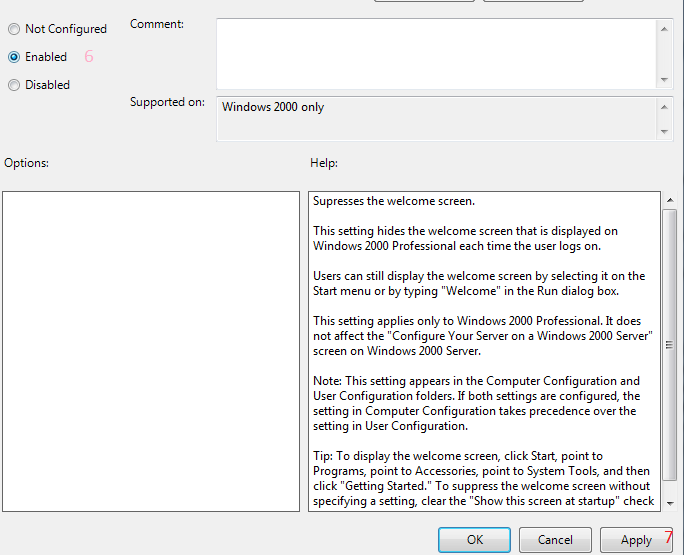
0 comments :
Post a Comment